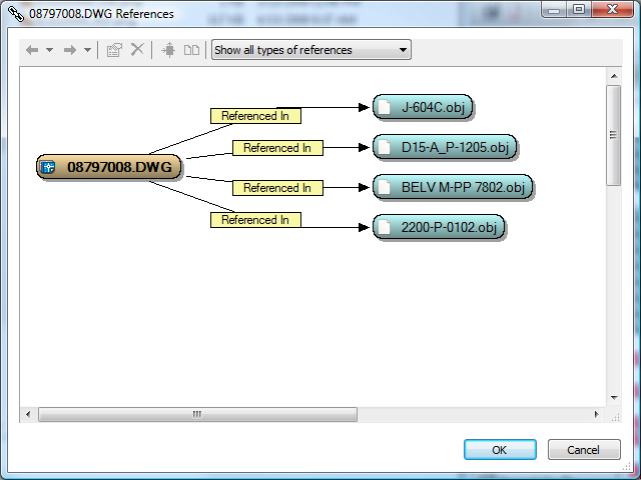
Very often, two or more documents may be related to each other. The documents may or may not reside in the same folder. These relationships may be of several kinds. One kind of relationship is content-related. This relationship is characterized by the content of the related documents and is established by the applications used to create the documents. Examples of content-related documents are:
A second kind of relationship is revision-related. This relationship is characterized by the revisions of related documents and is established by Meridian when the revisions or versions are created. Examples of revision-related documents are:
A third kind of relationship is business-related. This relationship is characterized by the business processes that use the related documents and must be established by the users of the documents. Examples of business-related documents are:
In order to represent these relationships in a Meridian vault, Meridian uses links called references. A reference is a link from one document to another that represents a specific relationship. A document may have any number of references to another document, called outgoing references. Conversely, a document may be referenced by any number of other documents, called incoming references. Like many other things in Meridian, references are created from templates called reference types. Reference types are defined by a system administrator in the vault's configuration.
References between documents can be created in two ways:
Once they are created, references allow you to quickly find related documents regardless of where they reside in a vault. Referenced documents can be automatically included in search results and automatically added to briefcases.
Meridian references are links in addition to, and stored apart from, any links contained with the document file itself. For example, if you insert an external reference into an AutoCAD drawing that resides in the vault to another document that also exists in the vault and you save the drawing, an X-Ref is created in the drawing and a reference is created in the Meridian vault to represent the X-Ref. From then on, Meridian ensures that both references are maintained regardless of where the documents reside in the vault. The same principle applies to the other applications for which there are Meridian application links.
For example, in the following figure, the current drawing (08797008.dwg) references four other documents (asset tags). These references can also be seen from the other documents.
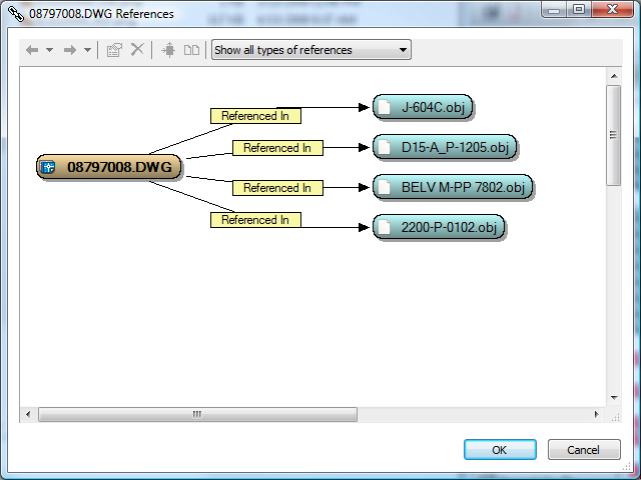
References let you see the possible effects that revising the selected document may have on other documents that may need revising also.